The Problem:
Recently, I replaced all four tires on my GMC Yukon, and the promotion that I received offered a rebate in the form of gift cards. Both Firestone and GMC were offering rebates, so in the end I wound up with two separate gift cards. The cards arrived in two different ways. I quickly received a virtual gift card through email from GMC, and then Firestone followed up two weeks later with a physical plastic card that I can process in a brick and mortar store to complete transactions.
The Firestone gift card is great, no problem with using it anywhere. I can go in to a store with it, and make a purchase. I swipe the card; and if it doesn’t cover my full purchase, I can use a backup card to complete the transaction. End of gift card, end of transaction, go on my way.
It’s the virtual gift card that I printed out and need to use online that causes a little resistance. Okay, we might be on the brink of penny pinching here. Hear me out though. Online retailers rarely offer split transactions. To spend down this card, I will need to either find something I want for the exact amount or add on small stupid items to get this purchase as close to the gift card total amount.
I do not want to leave a paper gift card with a 6 month expiration and exact dollar amount target for purchase laying around. This is an easy way to lose my money. It’s quickly forgettable.
The Solution:
Amazon Gift Card Balance
The easiest way I’ve found to not let a penny of this gift card go to waste is to just transfer it to my Amazon Gift Card balance.
Initially I made a small purchase with the gift card on AliExpress. This left my gift card with an odd balance of $56.86. Rather than holding on to this paper slip and looking for the opportune time to use it, I loaded the Amazon gift card balance.
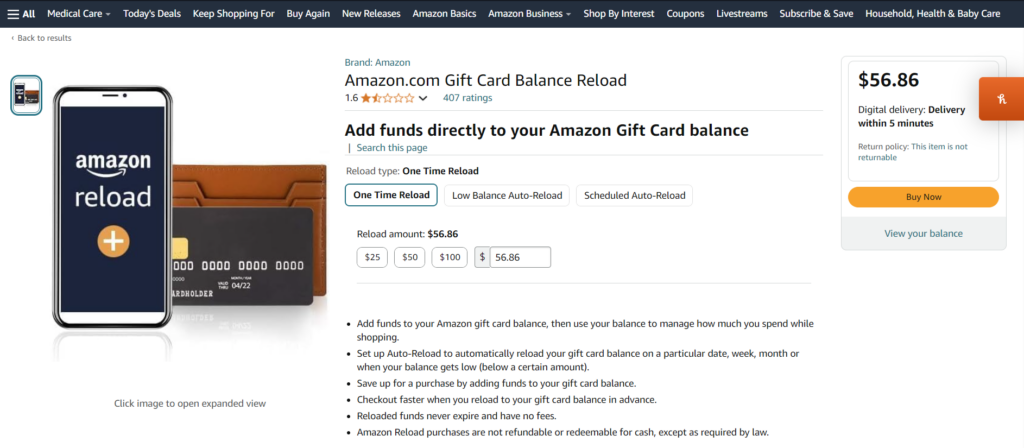
Amazon let’s us use any dollar amount and payment method to reload our gift card balance. I use Amazon enough that it’s going to be easy to spend this money. Now I don’t have to worry about expiration or exact amounts. Amazon allows for split purchases with an Amazon Gift Card and an additional payment method.
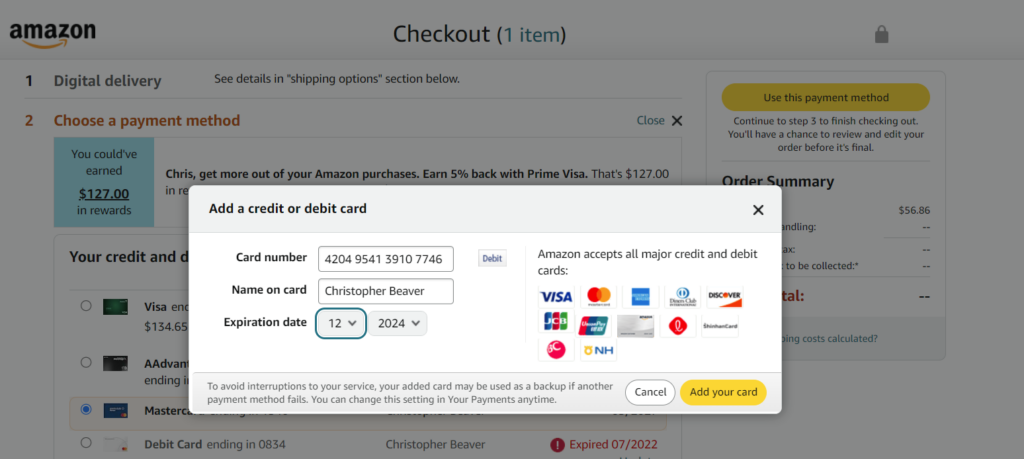
I used the card as a one time purchase to empty the balance of the virtual card into my gift card balance on Amazon. Now the expiration and paper print out of the card are no longer a worry.
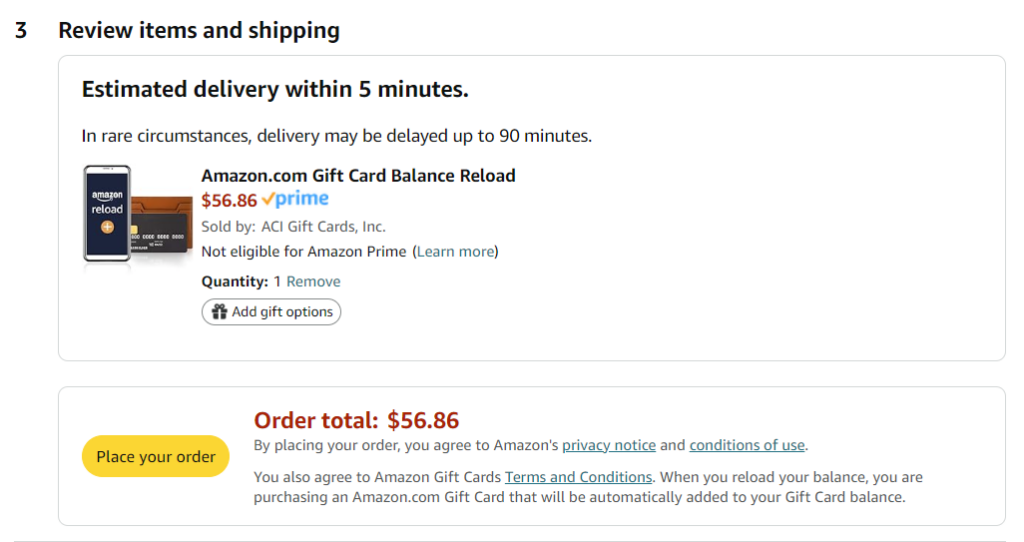
After purchase, I receive confirmation that shows my total purchase price. The balance does not initially reload, but I imagine that’s because scammers are pegging this thing all the time. But sure enough, after a few minutes I can see my balance is updated.
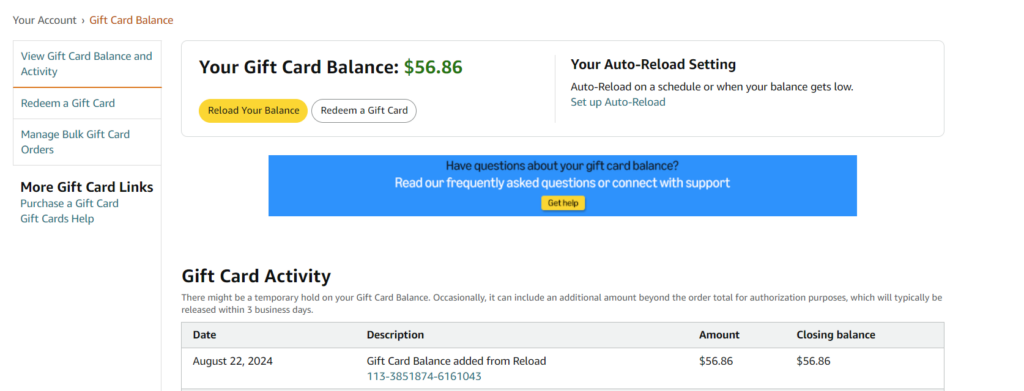
So now I can just toss out that virtual card and forget about it expiring.